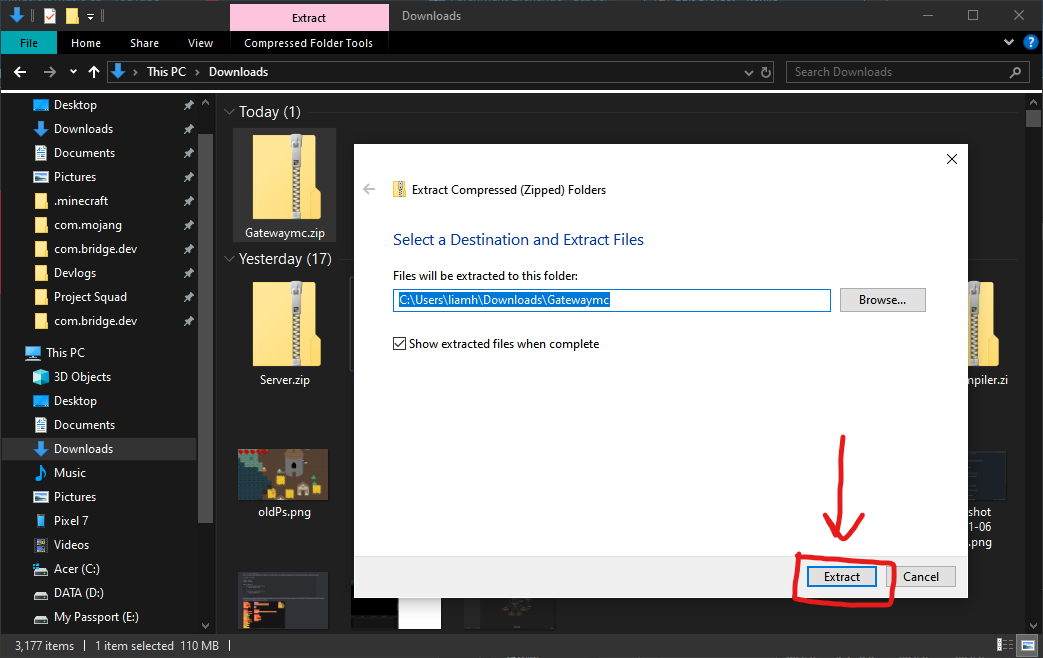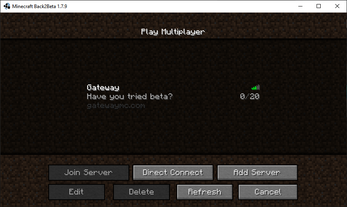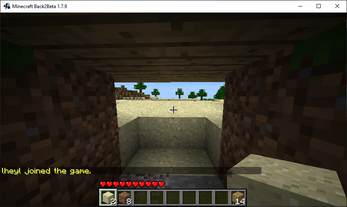Gatewaymc Setup
A downloadable tool
Hi! I'm starting a Minecraft beta 1.7.3 server that has a bug fix mod installed. Make sure to use the install instructions! It takes under 2 minutes to setup, it's really easy.
I've been wanting to start a beta server that I would leave up for a long time for a while, so now we finally get to experience the classic way :D
| Status | Released |
| Category | Tool |
| Author | OuterCloudStudio |
Download
Install instructions
1. Extract Gatewaymc.zip
Right click on the downloaded zip and choose the extract all option.
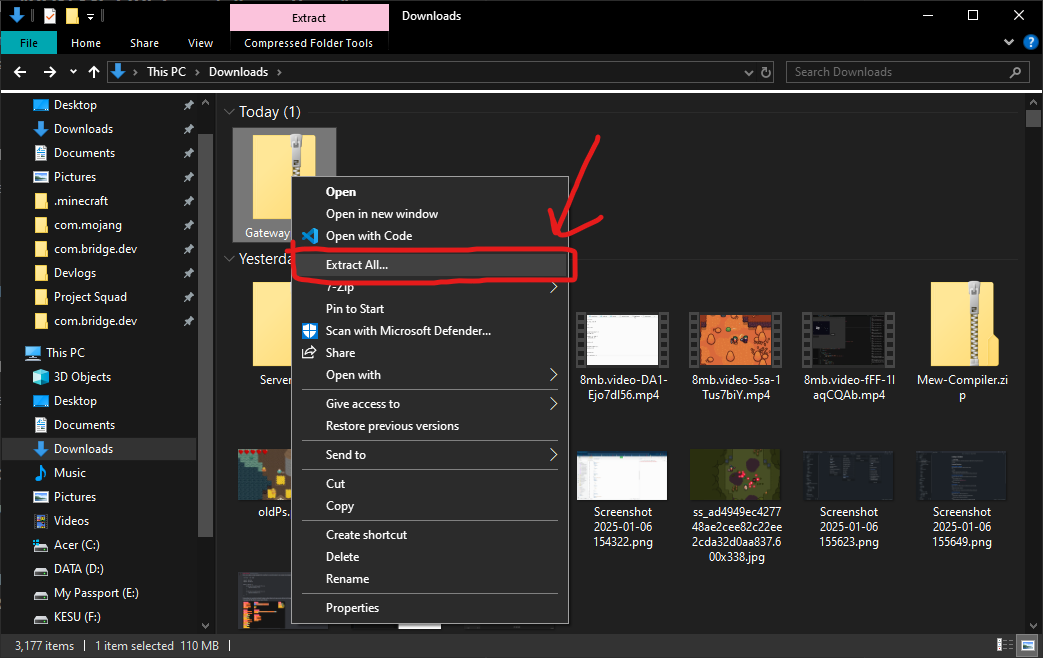
Hit the extract button.
2. Run "RUN ME FIRST - install java 8.exe"
After the extract is done completing, a new file explorer window will open. Run the install java 8 file. This will install java 8 so Minecraft and BetaLauncher can run.
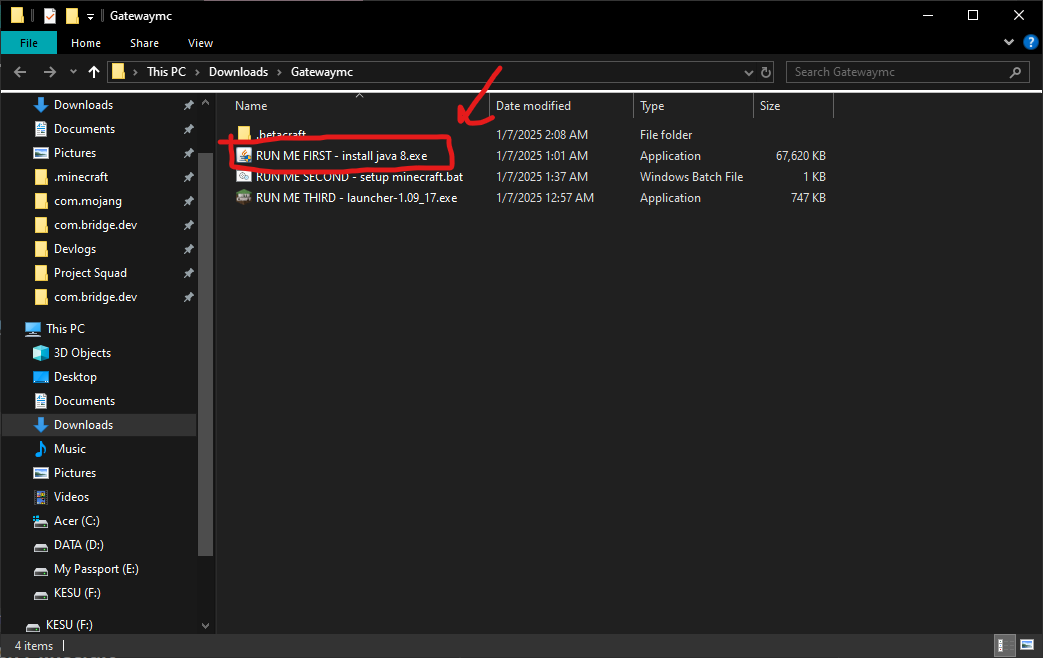
3. Run "RUN ME SECOND - setup minecraft.bat"
Run the setup minecraft file. This will setup the Beta Launcher and your Minecraft instace automatically.
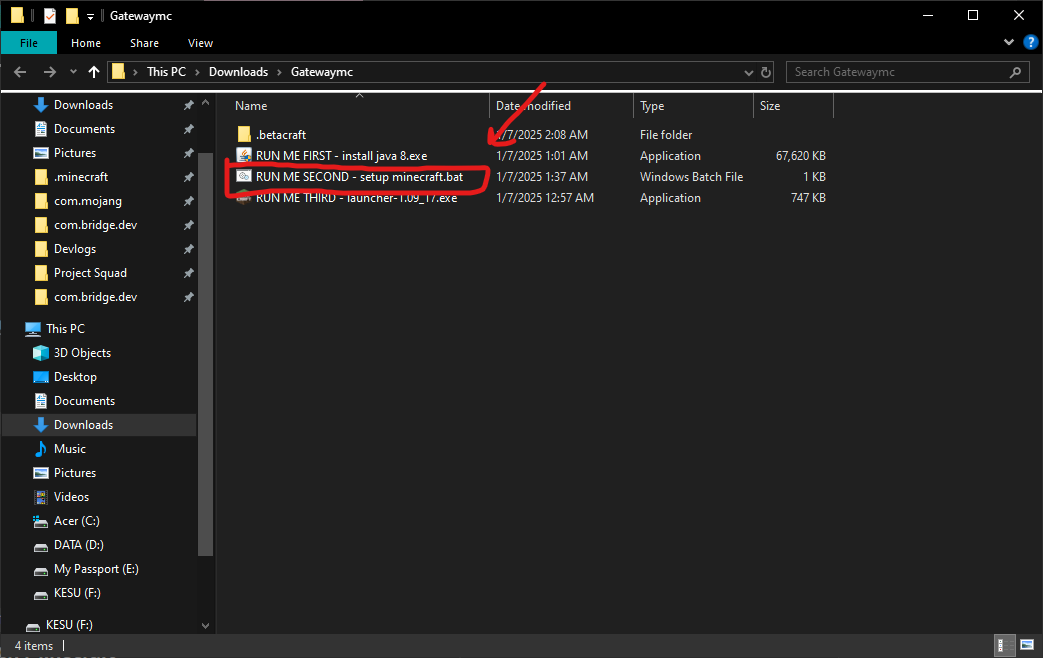
If windows gets upset, you have to click More info.
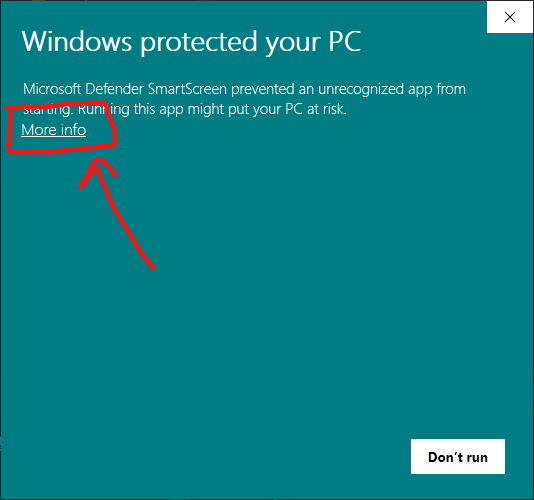
Then click Run Anyway. This is just windows getting upset because you downloaded a bat file from online. Don't worry I made it myself so it's not harmful.
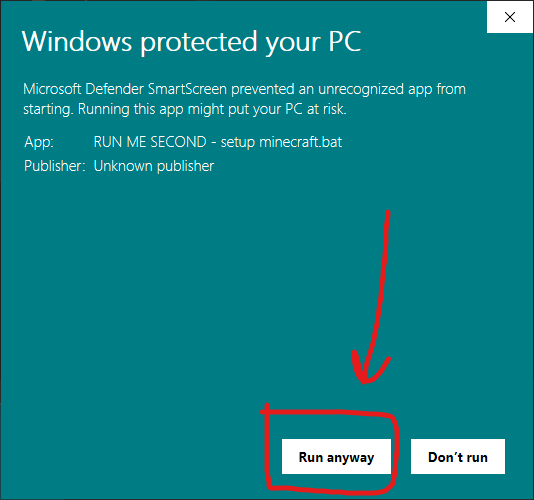
You will need to hit enter once the script is complete.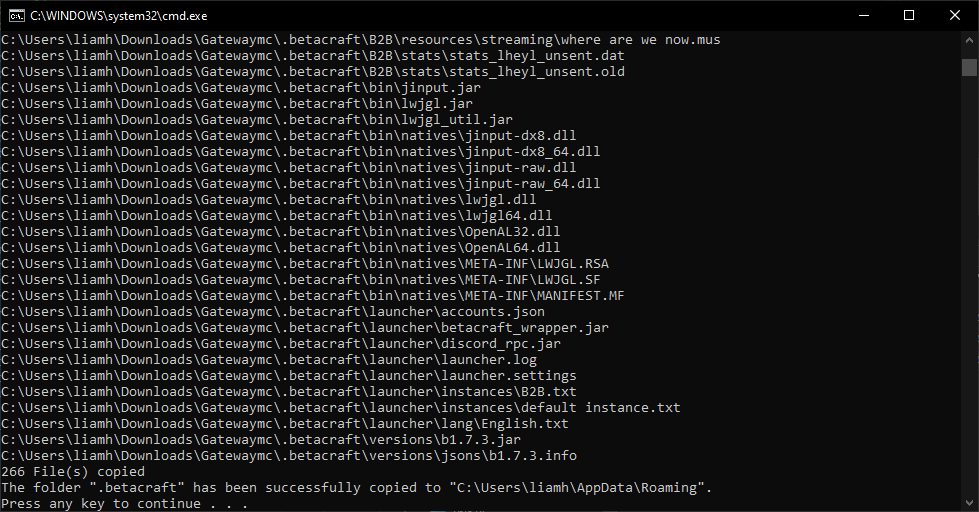
4. Run "RUN ME THIRD - launcher-1.09_17.exe"
Run the Beta Launcher exe. This will start the launcher.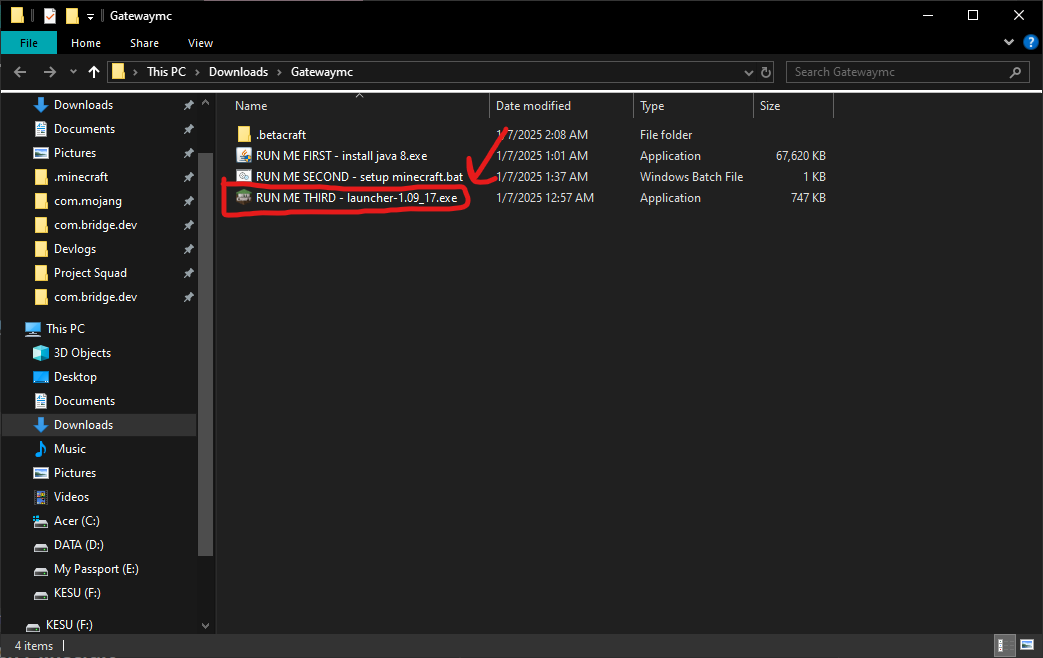
5. Input Your Username
Make sure to enter you username. You DO NOT need to log in.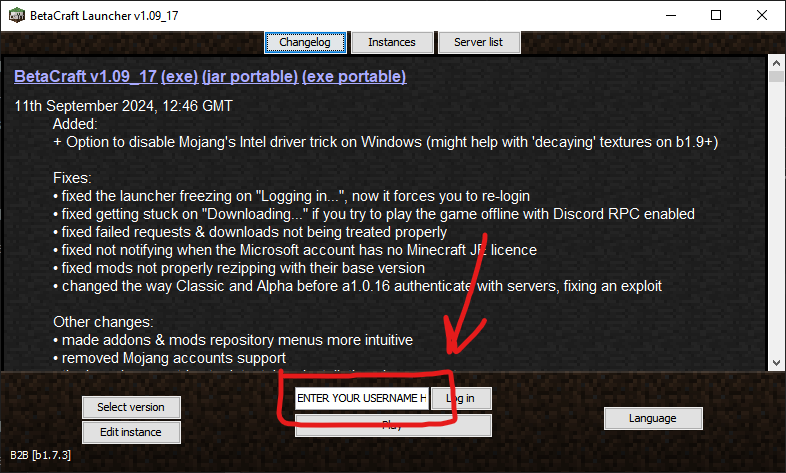
WARNING - IF YOU DO NOT CHANGE YOUR USERNAME, YOU WILL SEE THIS ERROR WHEN TRYING TO JOIN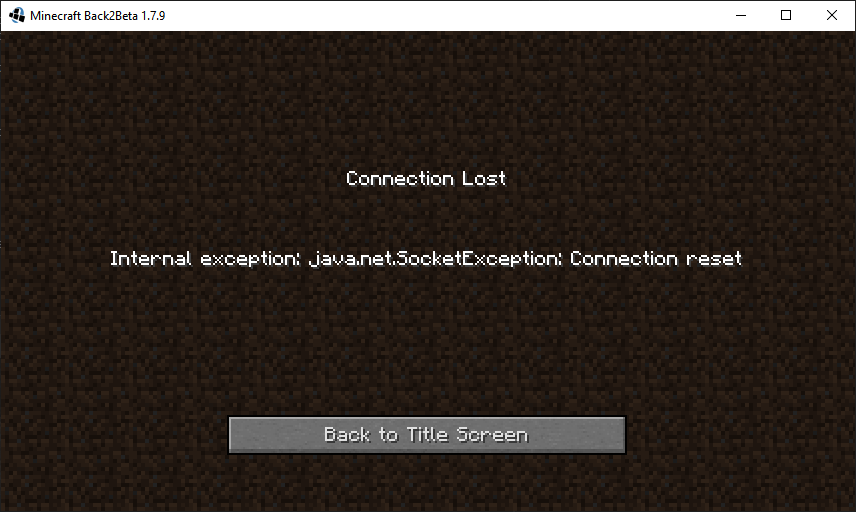
6. Launch Minecraft
Hit play. This will start Minecraft.
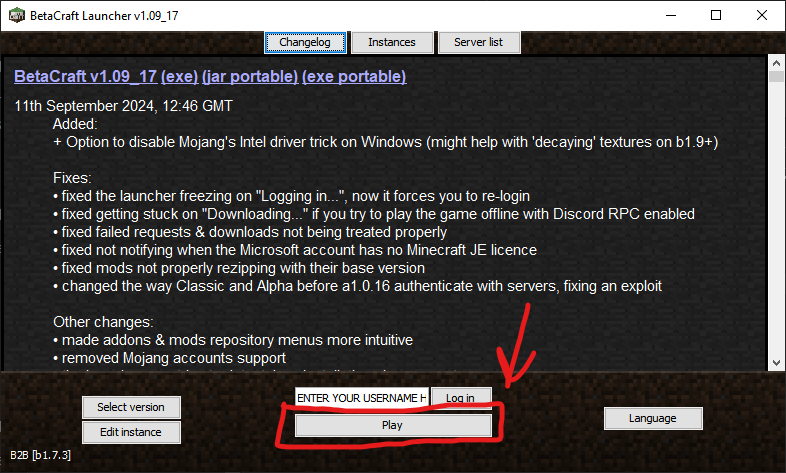
7. Join the Server
Hit multiplayer in the Minecraft menu.
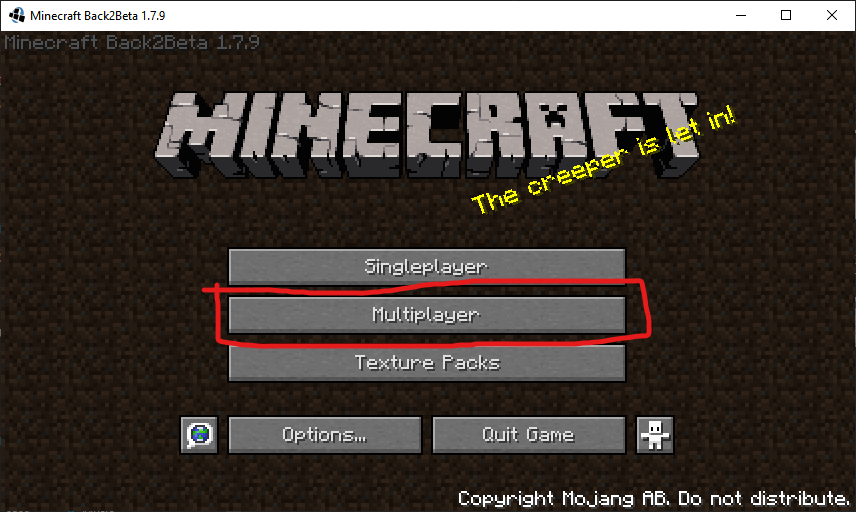
Join the server.
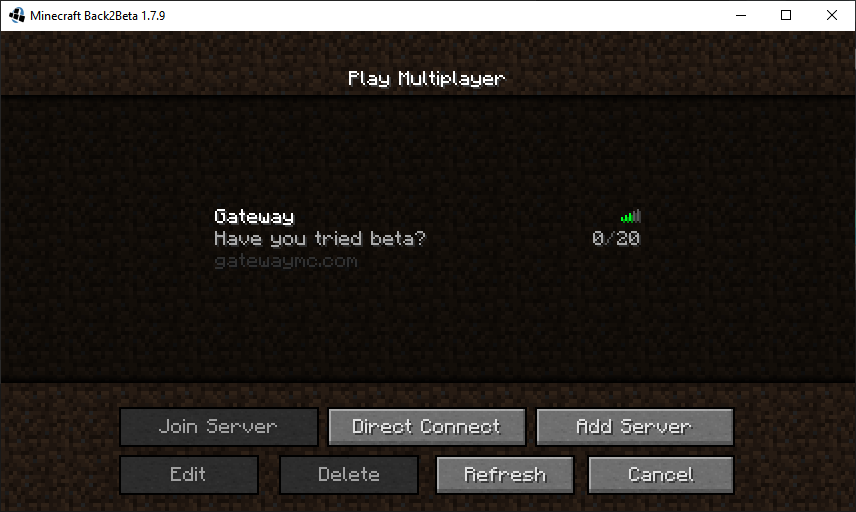
You should now be on the server.